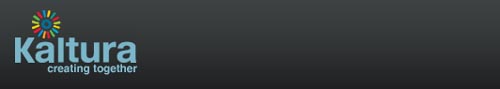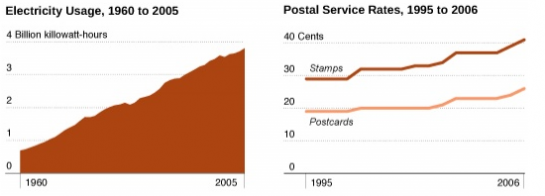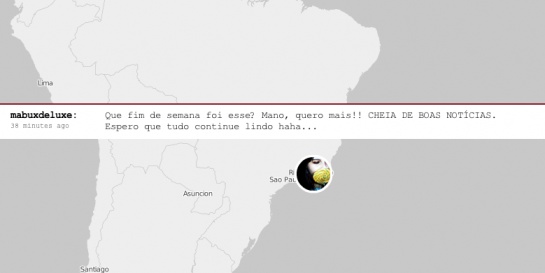These are one of the best tips and tricks involving .htaccess capabilities listed in 16 Useful .htaccess Tricks and Hacks For Web Developers! Check it out.
Quote:
1. Creating a custom error page with .htaccess on a linux apache is a very simple task. Using you a text editor like notepad you create an .htaccess files. Custom error pages give your website an professional look and catch those visitors who reach your website following a back link.
ErrorDocument 401 /error/401.php
ErrorDocument 403 /error/403.php
ErrorDocument 404 /error/404.php
ErrorDocument 500 /error/500.php
2. How to set the timezone on your server
SetEnv TZ America/Houston
3. Block IPs Using htaccess
Sometime you need to block certain IPs from accessing your entire site or directory. Its pretty simple task. All you have to do is inside the .htaccess file is put the following code.
allow from all
deny from 145.186.14.122
deny from 124.15
If you use the whole IP or a part of the IP to block and add the new ones in a new line.
When someone trying to access your site from the banned ip they will get a 403 error access forbidden message.
4. SEO Friendly 301 permanent redirects for bad/old links and moved links
Redirect 301 /d/file.html http://www.htaccesselite.com/r/file.html
5. Set the Email Address for the Server Administrator - Using this code you can specifying the default email address for the server administrator.
ServerSignature EMail
SetEnv SERVER_ADMIN default@domain.com
6. Hotlinking protection with .htaccess is very important because anyone can hot link to your images and eat up all your bandwith of your server. The following code will help you to prevent that.
Options +FollowSymlinks
# Protect Hotlinking
RewriteEngine On
RewriteCond %{HTTP_REFERER} !^$
RewriteCond %{HTTP_REFERER} !^http://(www\.)?domainname\.com/ [nc]
RewriteRule .*\.(gif|jpg|png)$ http://domainname.com/img/hotlink_f_o.png [nc]
7. Block all requests from user agent - by creating a perfect .htaccess ban list, you can block all of unwanted user agents that will keep your server load down. Also Check out this interesting thread on webmaster world about the 228 user agents ban list.
## .htaccess Code :: BEGIN
## Block Bad Bots by user-Agent
SetEnvIfNoCase user-Agent ^FrontPage [NC,OR]
SetEnvIfNoCase user-Agent ^Java.* [NC,OR]
SetEnvIfNoCase user-Agent ^Microsoft.URL [NC,OR]
SetEnvIfNoCase user-Agent ^MSFrontPage [NC,OR]
SetEnvIfNoCase user-Agent ^Offline.Explorer [NC,OR]
SetEnvIfNoCase user-Agent ^[Ww]eb[Bb]andit [NC,OR]
SetEnvIfNoCase user-Agent ^Zeus [NC]
Order Allow,Deny
Allow from all
Deny from env=bad_bot
## .htaccess Code :: END
8. Redirect everyone to different site except few IP -If you want to redirect all the visitors to a different IP. Also give access to certain few IPs. You can use the code below
ErrorDocument 403 http://www.youdomain.com
Order deny,allow
Deny from all
Allow from 124.34.48.165
Allow from 102.54.68.123
9. Don’t want to display download request - Usually when you try to download something from a web server you get a request asking whether you want to save the file or open it.
To avoid that you can use the below code on your .htaccess file.
AddType application/octet-stream .pdf
AddType application/octet-stream .zip
AddType application/octet-stream .mov
10. Change the file type - Make any file be a certain kind of file type Makes image.jpg, index.html, default.cgi all act as php
ForceType application/x-httpd-php
SetHandler application/x-httpd-php
11. Block access to your .htaccess file - By adding he following code to your htaccess file will prevent attempts to access your htaccess file. This extra layer of security protects your htaccess file by displaying a 403 error message on the browser.
# secure htaccess file
 order allow,deny
 deny from all
12. Protect access to certain specific file on your server - this can be done by adding the below mentioned code. For example you want to block with the file name default.jpg This will prevent the viewing of this file.
# prevent access of a certain file
 order allow,deny
 deny from all
13. Prevent access to unauthorized browsing - Protecting specific directory browsing can be done by intructing the server to serve a Forbidden and Authorization required message while anyone requests to view that particular directory. Usually if you site doesn’t have a default index page any files within that directory is accessible to the visitors. To avoid that use the following code in the .htaccess file.
# disable directory browsing
Options All -Indexes
14. Setting the default page - You can set the default page of a directory to any page you like. For example in this code the default page is set as about.html instead of index.html
# serve alternate default index page
DirectoryIndex about.html
15. Password protect your directories and files - You can create authentication for certain files and directories from being access. The code has examples of both password protection for a single file and password protection for a entire directory.
# to protect a file
AuthType Basic
AuthName “Prompt”
AuthUserFile /home/path/.htpasswd
Require valid-user
# password-protect a directory
resides
AuthType basic
AuthName “This directory is protected”
AuthUserFile /home/path/.htpasswd
AuthGroupFile /dev/null
Require valid-user
16. Redirect an old domain to a new domain - Using htaccess file you can redirect a old domain name to a new domain by adding the following code into the htaccess file. Basically what it does is it will remap the old domain to the new one.
# redirect from old domain to new domain
RewriteEngine On
RewriteRule ^(.*)$ http://www.yourdomain.com/$1 [R=301,L]




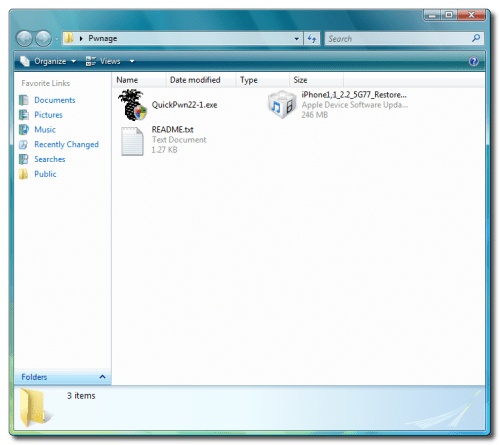

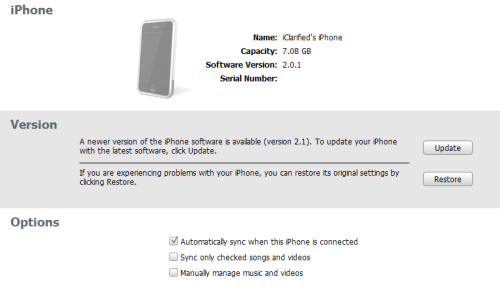
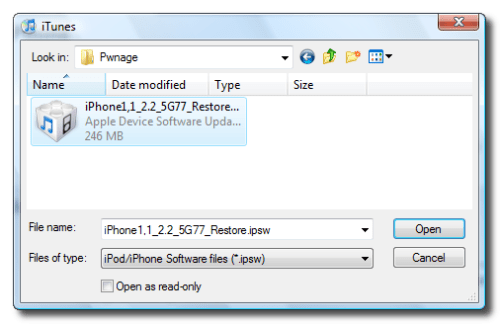


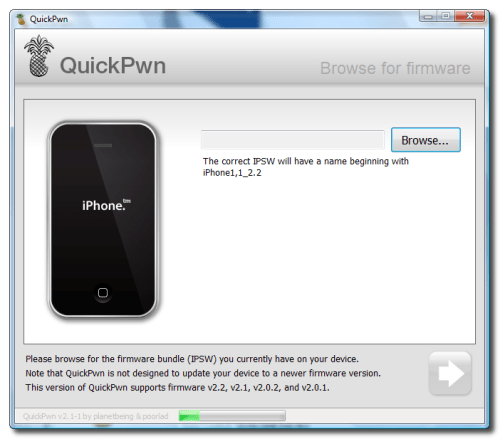

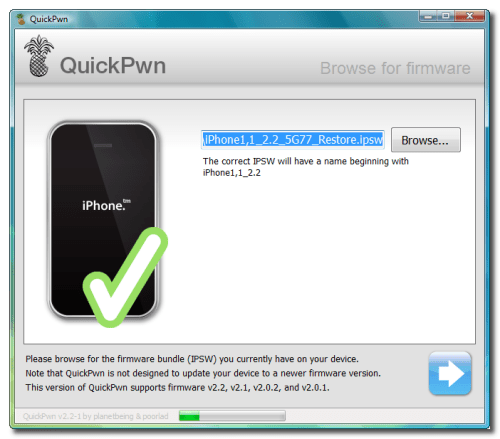



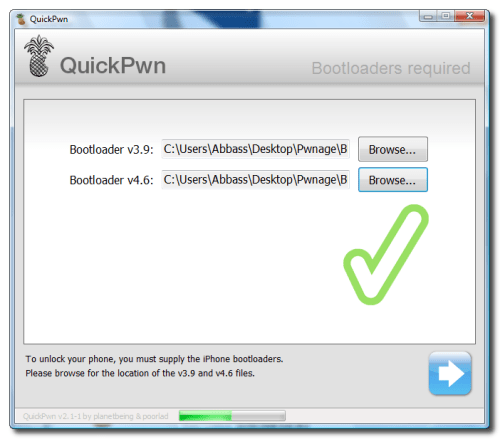
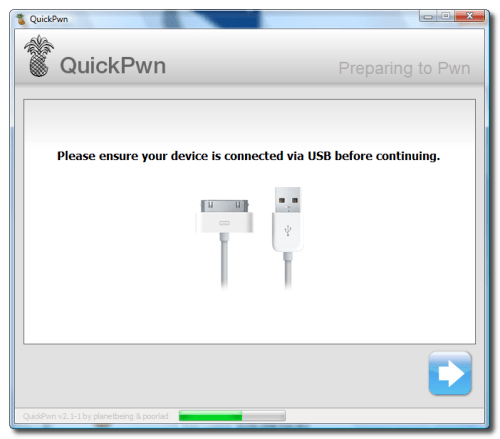


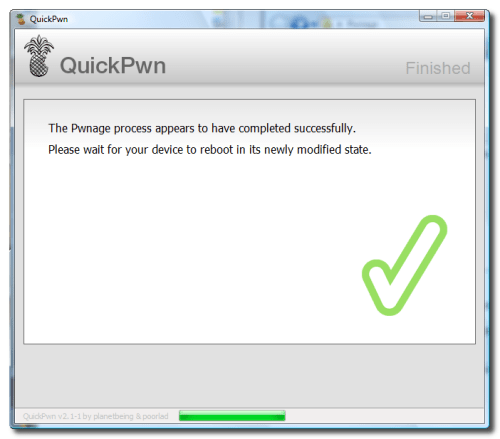





 . You can now repalce your SIM and Memory card and set up your phone the way you like it.
. You can now repalce your SIM and Memory card and set up your phone the way you like it.